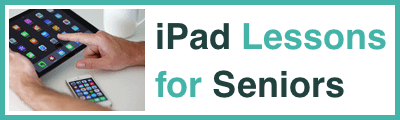Memories are our most valuable possession and If you are anything like me you have spent thousands of dollars over your lifetime on your memories.
How much have you invested in Point and shoot cameras, SLR cameras, Digital SLR cameras, Video cameras, Film, Slides, Developing the film and/or slides, Videotapes, Photo albums, Frames, CDs, SD cards, External hard drives, Smart Phones, USB sticks... the list goes on and on.
See how quickly it got into the thousands! For many of you, it will be over $10,000!!
And now where are your memories? Some photos are in folders on your computer, some are in a photo app, what about Dropbox or OneDrive, others are on external hard drives and CDs, still more on USB sticks and SD cards and that's before we get to the photos you may have in a shoebox!!!
Isn't it time you took control of your photos once and for all and started to enjoy them for what they were meant to be... beautiful memories of your life that you would be proud to look at and share with family and friends?
"The workshop has helped me get my photos organised in Albums and folders so we were able to find particular times or places to enjoy.
I am having so much fun and its so satisfying to see some system developing.
I love the notes and am using them constantly as a guide. They are so easy to follow!! I will be sorry when the course finishes as I am loving the lessons. Colin you are able to explain everything so clearly and inspire us to be able to “ have a go “. Thank you so much
I would definitely recommend this workshop to everyone. I have been trying to sort my photos for years and this course finally gave me the tools and inspiration to do it."
Glenda Greene
Ultimate Photos App Workshop, May/June 2020
Each week there is a LIVE 60 Minute Online Lesson followed by 30 minutes of Q & A.
Each lesson also comes complete with large easy to read notes.
Week 1 - Understanding the Photos App
Week 2 - Getting Your Photos Organised
Week 3 - Editing Your Photos
Week 4 - Customising Video Memories
BONUS Week 5 - Fixing Dates, Locations and Duplicates
BONUS Week 6 - 90 Minutes of Q&A
During the lessons you can ask questions LIVE which will be answered at the end of each lesson.
Whether you are able to attend the lesson LIVE or not you will receive replay access to the lessons so you can watch them as often as you need to.
And don't forget the high quality, large easy to follow notes!