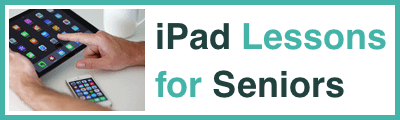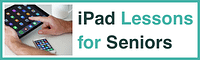
Don't Struggle to learn the iPad on your own. The iPad Man has helped thousands of seniors, just like you conquer their fear and gain confidence using the iPad. Pre-order The iPad Man's Newest Workshop and get a NEVER BEFORE offered BONUS!!
What's New in iPadOS 15
3 week workshop released October 6th, 2021
Pre-order Now and get 12 months access to The iPad Man's Online School valued at $290 for FREE!!!
Get INSTANT ACCESS to more than 40 one hour lessons to get you started plus a minimum of 26 new lessons over the next 12 months... all included if you purchase this workshop before 30th September, 2021. This offer will not be extended or repeated!
You missed out!

Get This Workshop For Just $199
SPECIAL BONUS
12 Months Access to The iPad Man's Online School valued at $290 ENDS 30th September, 2021
You missed out!
These days you can ask just about anyone for help with your iPad or iPhone. But whilst your friends and family have good intentions most lack the patience to teach you what you want to know so you can learn it yourself.
How You Too Can Master Your iPad And Avoid Frustration So You Feel Confident Using Your iPad.
One of the common misconceptions is that you are too old to learn how to use a new device like an iPad or iPhone. Many people are intimidated by the ever-changing technology and often throw up an excuse like "technology is beyond me". The fact is this technology IS NOT beyond you and many seniors are achieving so much more than they thought possible because they invested some time getting to know their iPads and iPhones through The iPad Man's Online School.
It is easy to get caught up buying the latest iPad or iPhone thinking that it will magically do everything we want without having to learn how to use it. Whilst these devices do keep getting better you will never get the best out of them unless you stay up to date with the yearly changes.
That’s because your iPad & iPhone – just like any other computer – is a tool. And it’s a tool that is always being improved with both hardware and software updates that allow us all to do some incredible things.
But without the right knowledge and the right techniques you can spend so much time being frustrated when using your iPad and iPhone even though these products could help you to replace your computer all together.
So this Online School was created to help you, the person who did not grow up with technology, to gain confidence and start using your iPad and iPhone without the fear that you will break something.
Learn from someone who has already helped thousands of seniors master their iPads
- All lessons tailor made for seniors
- More than 1,955 face-to-face clients
- More than 25,314 Facebook Followers over 50 years old
- More than 344 Online School Members
- More than 1,176,616 Video views on Facebook
- Trusted by thousands of seniors to give the right advice
Limited Time Only
SPECIAL BONUS: Pre-order the
What's New in iPadOS 15
Workshop before the 30th of September and get 12 months access to The iPad Man's Online School FREE (Valued at $290!!)
Apple is just about to release the next big update... iPadOS 15. Yet again, like last year and every year before, the software has been updated to give all users more useful features. Most of these features do make using your devices easier but many of them go undiscovered because you don't know where to start.
Check out some of the lessons you get INSTANT ACCESS to for a very limited time. Once the timer runs out this offer disappears forever.
You missed out!
Learn from someone who has already helped thousands of seniors master their iPads
- All lessons tailor made for seniors
- More than 1,955 face-to-face clients
- More than 25,314 Facebook Followers over 50 years old
- More than 344 Online School Members
- More than 1,176,616 Video views on Facebook
- Trusted by thousands of seniors to give the right advice
PRE-ORDER This Workshop For Just $199
Frequently Asked Questions
If you are unable to attend the lesson live don't worry. You will receive a full replay to the lesson including special links to any sections or questions asked during the live lesson
These lessons are delivered with clear, easy to follow instructions that are tailor made for seniors. Whether you are brand new to the iPad or have had one for years these lessons will be incredibly valuable.
These lessons are delivered with clear, easy to follow instructions that are tailor made for seniors. Whether you are brand new to the iPad or have had one for years these lessons will be incredibly valuable. In fact it is often those who have had their iPads for years that are stunned with what they learn.
This lesson is accessible LIVE through a private Facebook group. It means you can tune in on any device from anywhere in the world. If you cannot watch it live then a full replay is available to you. The advantage of using Facebook is that allows for the best engagement between the teacher and the student. You can give instant feedback or ask a question.
Yes. If you are unable to attend the lesson live or want to watch it again you can do so at any time. In fact the replay supplied to you has special links to make it even easier to go to the exact topic or question you would like to view so in some ways is better than watching it live!
I broadcast the lesson the lesson through Facebook LIVE.