Book Colin as Speaker
Interested in having a technology expert deliver a lively presentation to your seniors' group? Inquire Now!

Member for Fairfax
“Colin Dunkerley possesses that unique ability to simplify the complex and his gift is communicating tech-talk in plain English. I’ve seen him in action and he’s first class. Not only does he present well, but he goes the extra mile with ensuring his audience receives “how to” tips through easy-to-understand videos. I was delighted to have Colin present as a guest lecturer at my 2019 Seniors Forum on the Sunshine Coast and I can vouch for the quality of delivery. His aptly coined nickname “The iPad Man” suits him well.”
Speaker
All presentations run for approx. 45 minutes.
It is recommended to allow at least 15 minutes after the presentation for questions and answers.
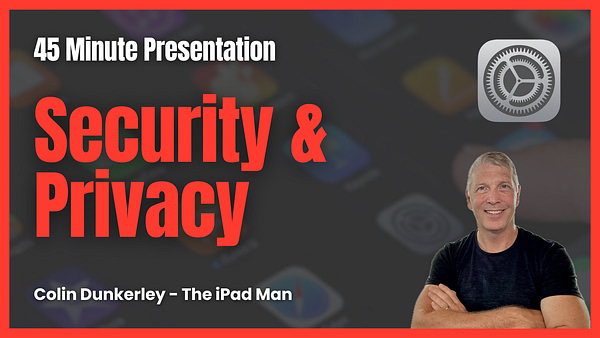
There is so much mis-information in the marketplace that it is like the boy who cried wolf. There are endless warnings and so many contradictory suggestions that seniors are struggling to set up their devices or accounts in the most secure or private way. The iPad Man will educate audiences about the best settings they can use for their devices and apps.
Download PDF Flyer for Presentation

Unfortunately most people (let alone seniors) don’t understand the difference between junk mail in the letterbox and junk mail in the email inbox and the strategies that are being using to try and deal with junk email often end up having the opposite effect, increasing the volume of junk email received. In this presentation you will learn the best strategies to minimize your risk for falling for one of these scams.
Download PDF Flyer for Presentation

This 45 minute presentation is not just for iPad users but any tablet or smart phone owner. Colin will pull back the curtain on the single biggest change we will all see in technology for the rest of our lives. Colin will show you how you can embrace this change right now, making your devices easier to use, no matter what your age. This is a presentation you do not want to miss.
Download PDF Flyer for Presentation

Ask anyone about passwords and you hear a groan. There is no perfect solution but there are definitely better strategies than others. In this presentation Colin will demonstrate how to solve the problems of passwords by using the built in tools in our devices to help seniors to securely store passwords and fill them in without the need for a password book.
Download PDF Flyer for Presentation
When do you need a speaker?
Fill in your details and we will be in touch.