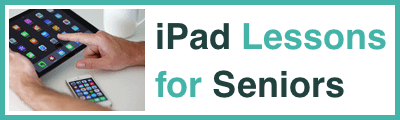You're All Set!
Your account has been created or updated with the appropriate access. Here's what to do next.
Step 1. Check Your Email Inbox
If you're new to The iPad Man Online Membership, I just sent you a welcome email with your account login information. If it hasn't turned up within 5-10 minutes, check your promotions tab and spam folder. Still can't find out? Contact Support!
TIP: If you use Gmail, drag this email to your Primary tab so that you don't miss any other important emails!
Step 2. Visit the Member Dashboard
Once you have your account credentials in hand (they were emailed to you!), head over to The Member Dashboard where you'll find everything you need to get started with your account and the content you've purchased.
Step 3. Have Questions? I'm Here For You!
You're not going at this alone! If you have any questions, message me directly through the support section from your Dashboard. You can also leave a question on any lesson in the lessons and I will be notified and respond to you ASAP.