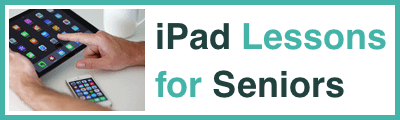Thank You for requesting my iPad Tips and Updates!
Here are your IMPORTANT next steps:
To make sure we got the correct email address, we need you to click a confirmation link in an email we just sent to you.
Step 1:
Go to the inbox of the email address you just used to sign up on the previous page.
Step 2:
Find the email sent by Colin Dunkerley - The iPad Man, with the subject line Welcome to The iPad Man's Tips & Updates.
Step 3:
Open the email and click on the confirmation link inside. That's it! The process will complete automatically and you will start receiving my iPad Tips & Updates.

Once you’ve completed the confirmation steps, you will be added to my weekly Tips & Updates email. I do not want to spam you ever so if you no longer want to receive my tips and updates please click on unsubscribe at the bottom of any email I send. I promise I won't be offended. I only want to send you Tips & Updates that you find useful!