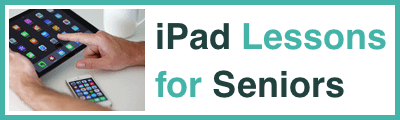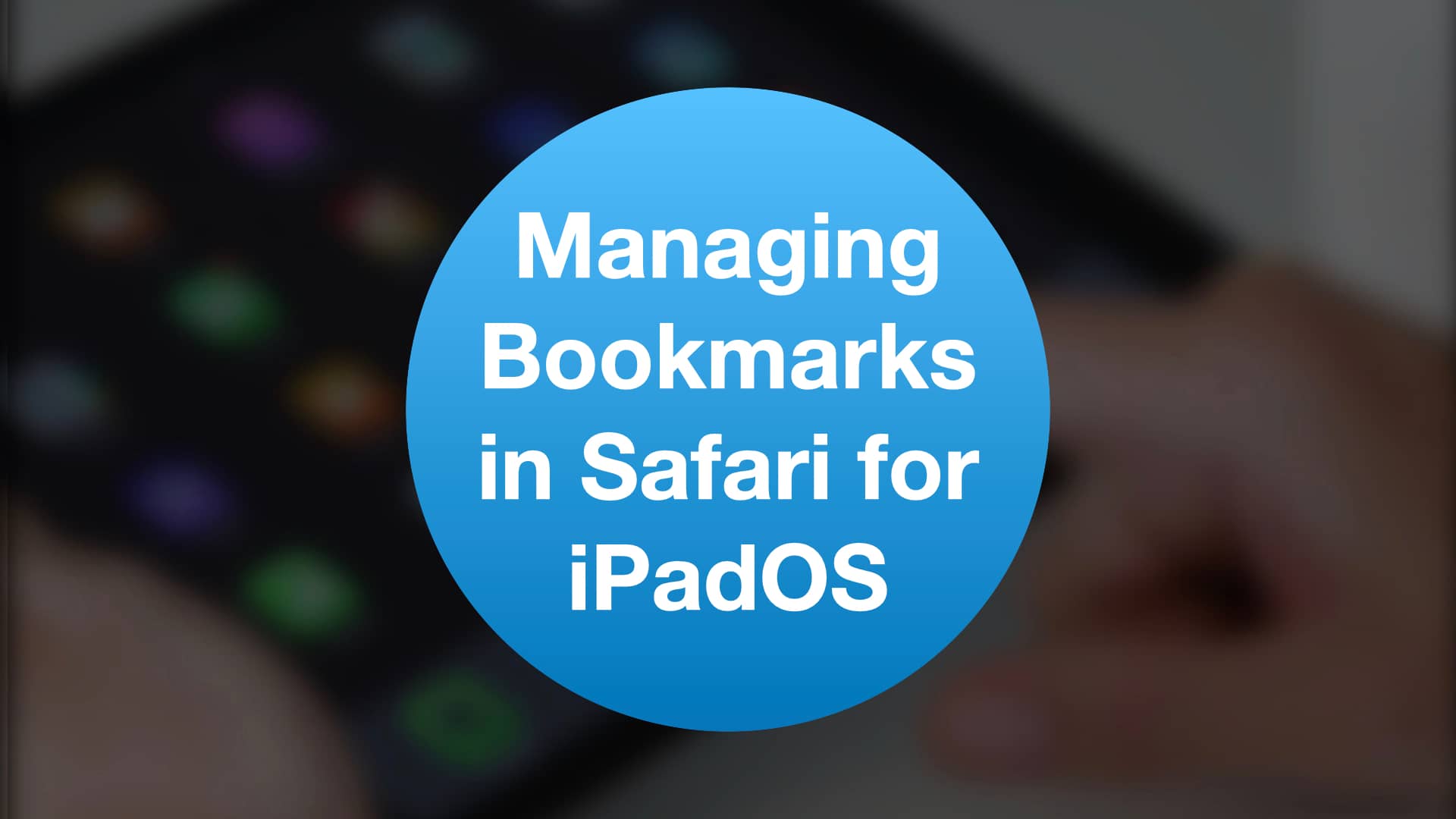
Managing Bookmarks in Safari for iPadOS
In this one hour lesson I will be teaching you the best features about bookmarks in Safari for iPadOS including:
- Quick access: You can access your bookmarks quickly by tapping the Bookmarks button in the top toolbar. This allows you to quickly jump to your favourite websites without having to type in the URL.
- Stay Organised: You can create folders to organise your bookmarks into categories, making it easy to find the bookmark you’re looking for.
- Sync across devices: If you use iCloud, your bookmarks will be synced across all of your devices, including your iPhone, iPad, and Mac. This means you can access your bookmarks from any device with Safari.
- Edit and delete: You can easily edit or delete bookmarks by entering “Edit” mode, which allows you to move, delete, or add bookmarks to folders.
- Share bookmarks: You can share bookmarks with others by using the Share button in Safari. This allows you to send a link to a bookmark via email, message, or social media.