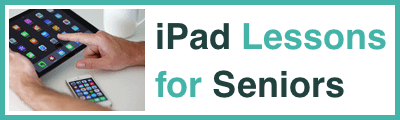Bigpond users stop deleting emails twice! Upgrade to Telstra Mail
For Bigpond email users only!
If you are having to delete email from your iPad and your computer seperately or if you cannot create folders on your iPad or iPhone then this video is for you.
You will learn how to delete your existing old Bigpond POP email account and add the new Telstra Mail IMAP account. It still is with your exisiting bigpond email address but will then allow you to syncronise folders and deleting across multiple devices.
Warning…. you need to know your bigpond email password to do this. Please do not delete the old email account until you know your bigpond passsword as you will need it to re-add your bigpond email as a Telstra Mail account.
For instructions on how to apply these changes to your computer as well visit this link: https://www.telstra.com.au/support/category/email/set-up
Share with bigpond users to help them upgrade too.
Posted by The IPAD Man on Wednesday, May 9, 2018
Bigpond users stop deleting emails twice! Upgrade to Telstra Mail