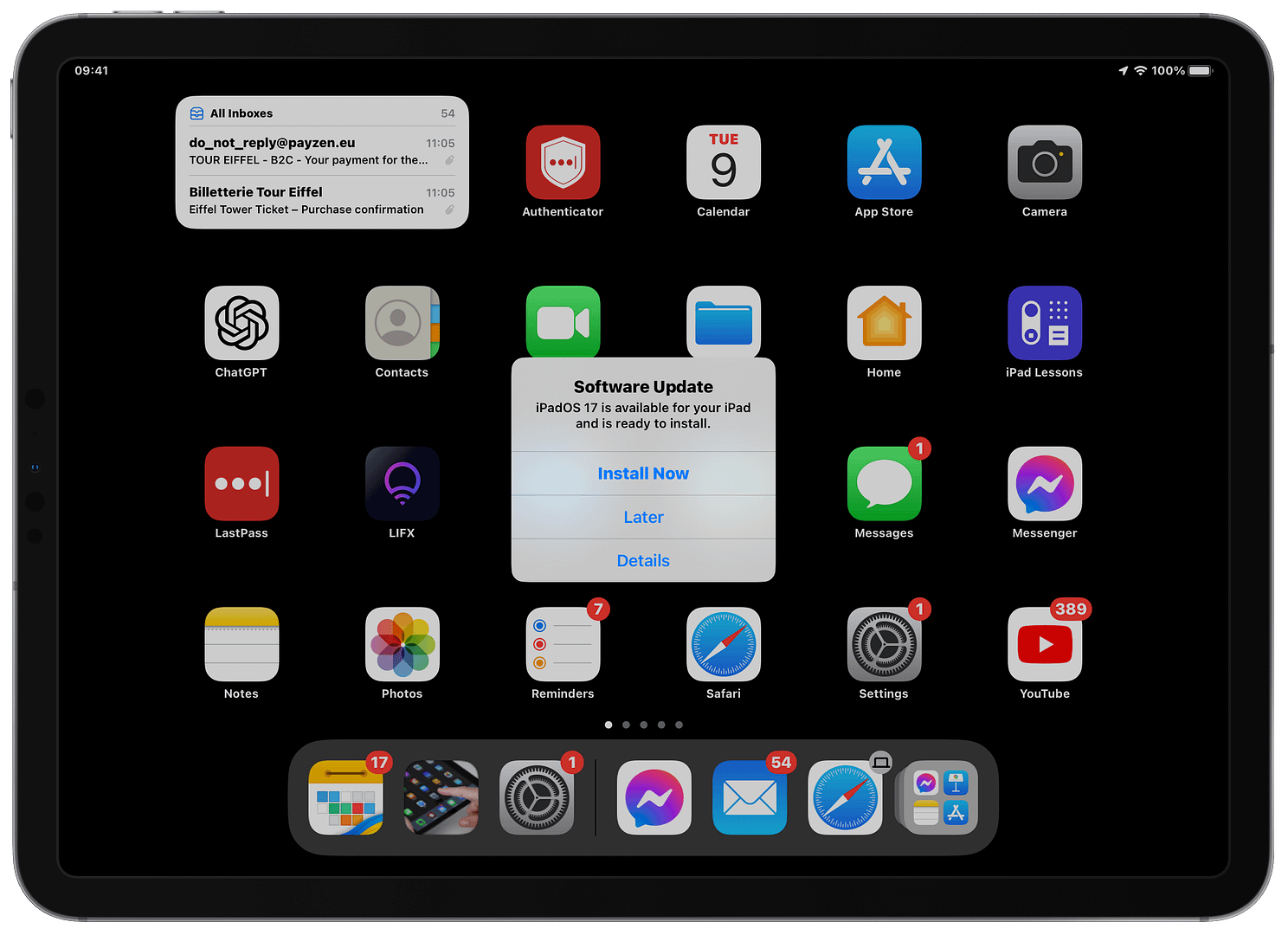Most people don’t realise that you can sign a legally binding document directly from the iPad or iPhone Mail App.
In this video you will see how you can store your signature and insert into any document that you are requested to sign. You can also fill out any document emailed to you using the technique shown in this video.
This is something you should share with everyone so please Like and Share this video with all your friends!
How much time and printing will we all save!!